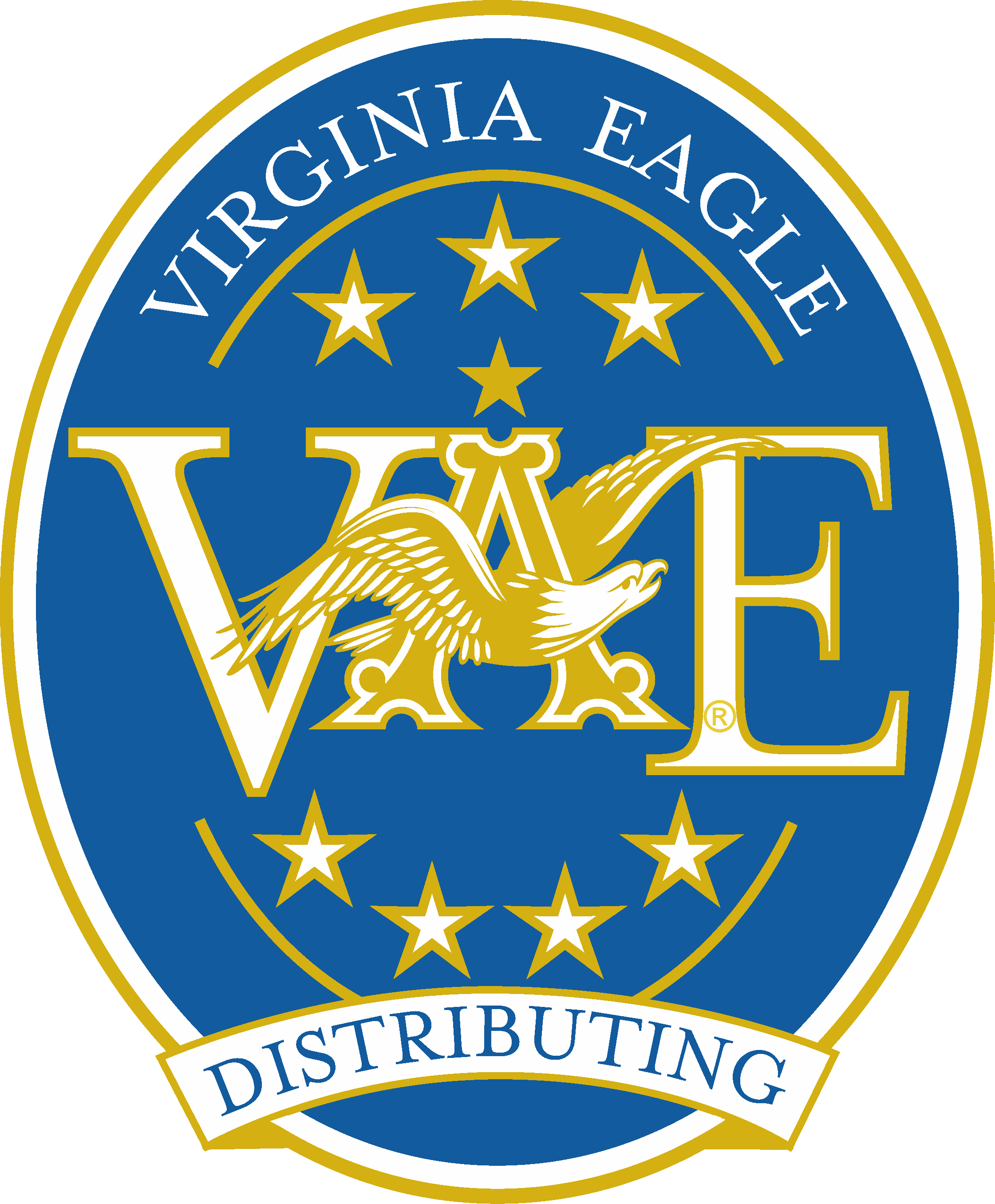FAQ’s
Welcome to the Virginia Eagle Retailer Portal Frequently Asked Questions page.
Click on your question below, or browse our “Tutorial Videos” on YouTube for additional help.
GETTING STARTED
What is the Retailer Portal?
How do I access the VED Retailer Portal?
The direct web address for the Retailer Portal is http://customers.vaeagle.com
You can access the Retailer Portal through our website at www.vaeagle.com and clicking on Retailer Portal → Log In (located at the top right corner of the webpage)
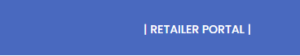
I am getting an ABC license soon, how do I set up an account with Virginia Eagle?
Please send us an email at orders@vaeagle.com to get started. We will get you product information, assign you a sales rep, and help you through the process of opening your business.
I have an ABC license, how do I set up a Retailer Portal account with Virginia Eagle?
We have set up an easy form to set up a Retailer Portal account at http://orderonline.vaeagle.com
You can also go to our website at www.vaeagle.com and click on the RESOURCES → Retailer Portal → Create an Account
I don’t want to place orders online, why should I look at the Retailer Portal?
Placing orders is one of the many reasons to use the Retailer Portal.
- We update an inventory file and seasonal draft list every day as well as publish a monthly craft newsletter that are only available on the Retailer Portal.
- You also have access to special release products only available on the Retailer Portal as well as fire sale discount products.
- If you ever need previous invoices, those are kept on file on the Retailer Portal for one year.
What is my account login information?
Your username is the email address you provided us to get initially set up on the Retailer Portal. If you have changed managers or need to be added to your Retailer Portal account, please contact us at orders@vaeagle.com
Your password is initially sent to you in a welcome email as a temporary password. Once you log in you can change your password by clicking on your name on the top right of the screen and selecting ‘change password.’ Make it something you can remember, you’re going to want to use this a lot!
Can I change my username?
Your username is your email address you provided us to set up the account. We cannot change this but if you change management or need to add a user to your account we can add that, just shoot us a note at orders@vaeagle.com
I forgot my password, how do I reset that?
If we have set you up for an account, you should receive a welcome email with a temporary password.
Once you log in to your account, you can click on your name on the top right of the home screen and a drop-down box will let you select ‘change password.’
If you forgot your password, click the ‘Forgot Password?’ option on the login screen to reset it.
If you never logged in with the temporary password provided, email orders@vaeagle.com and we will manually reset it for you.
I have multiple accounts; do I need multiple logins?
You do not! You can manage all of your accounts from one login, just let us know what accounts you need access to. On the top right of the screen when you click on your account name/number a drop-down box will appear with your other retail accounts.
You can start an order under one account, go to another, and then come back to the first and that order will still be in your shopping cart until you hit Submit Order.
I want to have an app on my phone to place orders quickly, how do I do that?
We do not have an app for the Retailer Portal; however, you can easily save it to your home screen just like an app!
1. Open a web browser and go to http://customers.vaeagle.com
2. Click on the square with an arrow pointing upward
3. Then select ‘Add to Home Screen”
4. This will make a quick click button on your home screen.
How do I save my Retailer Portal password on my Apple phone?
Placing Orders
Do I still have a Virginia Eagle sales person?
How can I place an order?
Placing an order couldn’t be easier. You can click on ‘Search all products’ and start adding whatever you want. You can also click on the ‘Create Order’ option on the home page above the Virginia Eagle logo. Shop around, enjoy the site, and when you are finished simply click on the shopping cart on the top right to review and place your order.
I can’t find a product I am looking for. What gives?
First, we only show you stuff that’s in stock. If you can’t find something you want, reach out to orders@vaeagle.com and we’ll get it fixed.
The search criteria on the Retail Portal is constantly being updated and improved. At the moment we are only able to search for items based on the item descriptions we have in our system. Long story short, we have to abbreviate products sometimes and this can be confusing. Most search terms for breweries or specific products will get you where you need to go.
If you cannot find something you know is in stock, check your local inventory report on the homepage for an item number, these are always accurate.
When all else fails, reach out to orders@vaeagle.com and we can point you in the right direction.
When can I place orders?
What is the cutoff time for ordering for next-day delivery?
How do I find products that are on discount?
As you’re searching the portfolio you might see these icons:

These represent our quantity discounts. Go ahead and click on one and you will see what our deal is. Most of these are on multiple cases or kegs so you have to buy the amount listed to get the discount.
We also have product that is on Flash Sale because we are looking to move it quickly. There is an icon on the home page that directs you to a list that is updated daily with local products that are on discount. The price shown for these products is the discount price, you will not see a green ‘ON DEAL’ icon for these.
When is my delivery day?
I need beer soon! How do I get an order before my next scheduled delivery day?
Will items stay in my shopping cart if I log off?
Can I change an order I already placed or cancel an order completely?
If you need to add product to an order, just place another order and we will ship it to you.
If you need to remove product from an order, contact your salesperson or orders@vaeagle.com for assistance.
If you need to cancel an order that has not been routed yet, you can click on that order on the homepage under ‘Recent Orders’ on the right-hand side and select ‘Cancel Order’.
ACCOUNT AND DELIVERY INFORMATION
How do I find my account information or sales rep contact info?
On the home screen on the left-hand side your sales rep’s name and email are underneath the Virginia Eagle logo. There is a main office line there as well or you can always reach out to orders@vaeagle.com
What are my payment options for deliveries?
Checks and money orders are always accepted but we also offer Electronic Funds Transfer (EFT) capabilities.
Want to take part in streamlining your payment options? Maybe you or the responsible check writing party isn’t always available at the time of your delivery? We have a solution that may make things easier for you. Enroll in Fintech (EFT payments) and your payments will be drafted from your supplied checking account. Interested? Click Here for more information.
How do I find an invoice from a previous delivery?
How do I see what was delivered to me on a certain day?
In the ‘Recent Orders’ section on the main page, select an invoice and click on this icon:
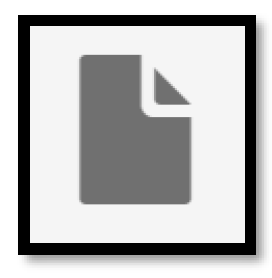
this will allow you to see a photocopy of the ticket you signed upon delivery.
I have a question that wasn’t covered here, who do I ask?
Reach out to orders@vaeagle.com at any time with any question and we will get back to you as soon as possible.